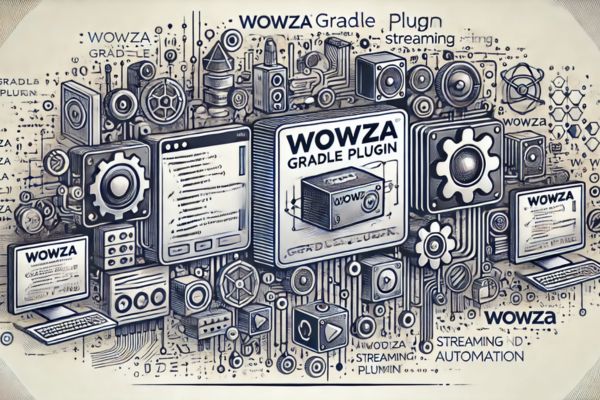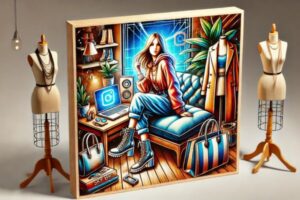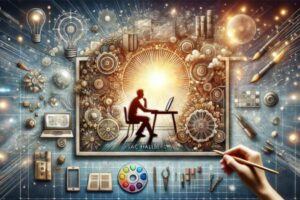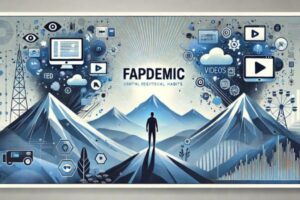The Wowza Gradle Plugin is a powerful tool that enhances the workflow for developers working on streaming applications with the Wowza Streaming Engine. By combining Wowza’s capabilities with Gradle’s automation, the Wowza Gradle Plugin simplifies build, deployment, and dependency management tasks, making the development process more efficient and reliable. In this article, we’ll dive deep into what the Wowza Gradle Plugin is, its features, benefits, setup, and best practices for maximizing its potential in streaming applications.
Understanding the Wowza Gradle Plugin
The Wowza Gradle Plugin is a specialized plugin for Gradle, an open-source build automation tool, that integrates with the Wowza Streaming Engine. This integration provides developers with the tools to manage and automate tasks for their streaming applications directly within their Gradle workflows. The plugin is designed to handle the compilation, packaging, and deployment of Wowza modules, making the development process easier and more seamless.
The Wowza Gradle Plugin eliminates repetitive manual processes, enabling developers to deploy streaming applications with minimal hassle. It’s an ideal solution for teams looking to streamline their development pipeline for Wowza-based applications, as it brings the flexibility and power of Gradle into the realm of video streaming and broadcasting.
Key Features of the Wowza Gradle Plugin
The Wowza Gradle Plugin offers several key features that make it invaluable for developers in the streaming industry. Here’s a closer look at the main capabilities it provides:
- Automated Builds: The plugin allows for the automation of build tasks, which includes compiling code, managing dependencies, and packaging modules. This ensures that applications are built consistently and quickly, reducing the possibility of human error.
- Effortless Deployment: Developers can deploy Wowza modules directly to their Wowza Streaming Engine instances, whether they are running locally or remotely. This ease of deployment makes testing and production releases much more efficient.
- Dependency Management: With Gradle’s dependency management, the Wowza Gradle Plugin allows developers to specify and handle dependencies for their Wowza projects, including third-party libraries and Wowza-specific modules. This feature saves time and ensures compatibility by managing all necessary dependencies within the build.
- Customizable Build Scripts: The plugin leverages Gradle’s flexibility to let developers create customized build scripts tailored to their project needs. This customization makes it possible to set specific configurations, environments, and tasks for each build.
- Integration with CI/CD Pipelines: The Wowza Gradle Plugin is highly compatible with continuous integration and deployment tools, allowing it to be incorporated into CI/CD workflows. This feature is especially valuable for teams that want automated testing, building, and deployment processes for their streaming projects.
Benefits of Using the Wowza Gradle Plugin
Utilizing the Wowza Gradle Plugin brings a multitude of benefits for developers and teams working with Wowza applications. Here are some of the primary advantages:
- Increased Efficiency: The plugin streamlines routine tasks, allowing developers to focus more on innovation rather than manual processes. Automated builds, streamlined deployments, and dependency management result in faster development cycles.
- Reliability: By managing dependencies and builds systematically, the plugin reduces the likelihood of errors in deployment and production. This reliability is crucial in live-streaming environments where disruptions can lead to significant impacts on viewers.
- Flexibility: The Wowza Gradle Plugin’s customizable build scripts and configuration options enable developers to tailor their setup to meet unique project requirements. This flexibility ensures that specific application needs can be met without excessive adjustments.
- Enhanced Collaboration: With version control for build scripts and configurations, multiple team members can work on the same Wowza project without conflicts. The plugin supports version control practices, allowing for collaborative development and reducing code discrepancies.
Setting Up the Wowza Gradle Plugin
Getting started with the Wowza Gradle Plugin involves a few essential steps. Here’s a brief guide on how to set up the plugin:
- Prerequisites: Before installing the Wowza Gradle Plugin, make sure that both Gradle and Wowza Streaming Engine are installed and configured on your system. Ensure that the system’s PATH variable includes the paths for both Gradle and Wowza.
- Adding the Plugin to Build Scripts: In your project’s
build.gradlefile, add the Wowza Gradle Plugin as a dependency. This configuration will allow Gradle to recognize and apply the plugin’s capabilities to your Wowza project. - Configuring the Plugin: Configure settings within the
build.gradlefile to include details such as the Wowza server location, deployment directories, and any additional configurations relevant to your project. - Running Build Tasks: Once configured, you can execute Gradle tasks to build, deploy, and clean Wowza modules. Common commands include
gradle buildto compile the project andgradle deployto deploy the compiled application to Wowza.
Best Practices for Using the Wowza Gradle Plugin
To make the most of the Wowza Gradle Plugin, here are some best practices that can help ensure a smooth and efficient workflow:
- Regular Dependency Updates: Keep project dependencies up-to-date by routinely checking for updates. This practice helps ensure that your Wowza project leverages the latest versions and patches of libraries, providing enhanced security and performance.
- Automate Testing: For a reliable deployment pipeline, integrate automated tests within the Wowza Gradle Plugin. Tools like JUnit can be used to write tests for Wowza modules, ensuring that any issues are caught early.
- Use Version Control for Build Files: Store your
build.gradlefile and related configurations in version control systems such as Git. This practice ensures that configurations are traceable and changes can be tracked over time. - Integrate with CI/CD: Incorporating the Wowza Gradle Plugin into CI/CD systems (like Jenkins or GitLab CI/CD) can streamline your pipeline, from code testing to deployment. This integration helps ensure a consistent, reliable build and deployment process.
Frequently Asked Questions about the Wowza Gradle Plugin
1. Is the Wowza Gradle Plugin compatible with all versions of Wowza Streaming Engine?
The Wowza Gradle Plugin is generally compatible with recent versions of Wowza Streaming Engine, but it’s always advisable to check compatibility with the specific version of Wowza being used in the project.
2. Can I customize the Wowza Gradle Plugin tasks for specific environments?
Yes, the Wowza Gradle Plugin supports customization for various environments. You can set environment-specific configurations within the build.gradle file to adapt builds for development, testing, and production environments.
3. What are some common issues encountered with the Wowza Gradle Plugin?
Common issues include configuration errors, path-related issues, and compatibility concerns with certain Gradle versions. These issues can usually be resolved by double-checking configurations and ensuring compatibility with installed software versions.
4. How can I include third-party libraries in my Wowza project with the Wowza Gradle Plugin?
The Wowza Gradle Plugin supports Gradle’s dependency management, making it straightforward to add third-party libraries. Simply include the libraries in the dependencies section of your build.gradle file, and the plugin will handle them automatically during the build.
Conclusion
The Wowza Gradle Plugin is a valuable asset for any developer working with the Wowza Streaming Engine. By providing automation, streamlined deployment, and flexible configuration options, it significantly enhances productivity and project quality. Whether you’re a solo developer or part of a team, the Wowza Gradle Plugin can be customized to fit your development workflow, enabling efficient builds, reliable deployments, and seamless integration with modern CI/CD practices. With the Wowza Gradle Plugin, developing high-performance streaming applications becomes easier and more manageable